
Instagram added an option to its app in July 2022 that allows you to easily and permanently delete your account. Previously, if you wanted to delete your Instagram account, you had to sign in through a web browser and then submit a request to delete your account.
This change was made at Apple’s request, as Apple believes that any app that provides a platform for creating an account should also provide simple terms for deleting the account.
In the How To Delete Instagram Account article, you will learn how to permanently delete your Instagram account, which will result in deleting all pictures, videos, likes, comments, and followers. If you use this method, you will have up to 30 days to restore your account in case you regret it. After one month, your account and all its details will be deleted forever.
Another option is to temporarily deactivate the account, which will allow you to return to your account at any time.
How To Delete Instagram Account Step by step
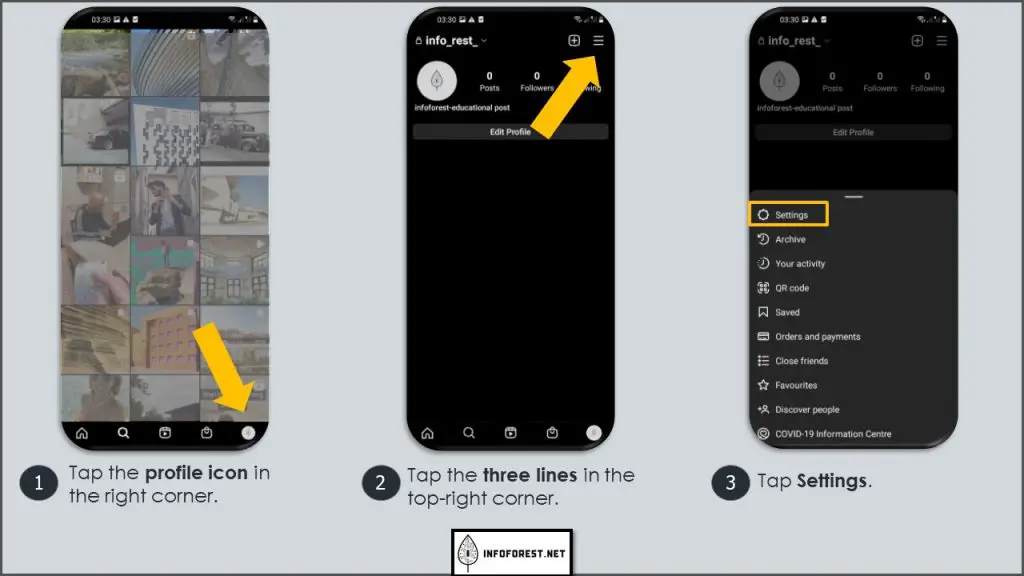
Step 1:
Go to the Instagram app and sign in. After logging into your account, click on the round profile icon in the bottom right corner.
Step 2:
In the upper right part of the screen, you will see an icon in the form of three lines, select it.
Step 3:
in the menu that opens, select the first option, which is Settings. In this section, you can control all the general and specific settings of your Instagram page.
Most Viewed Articles
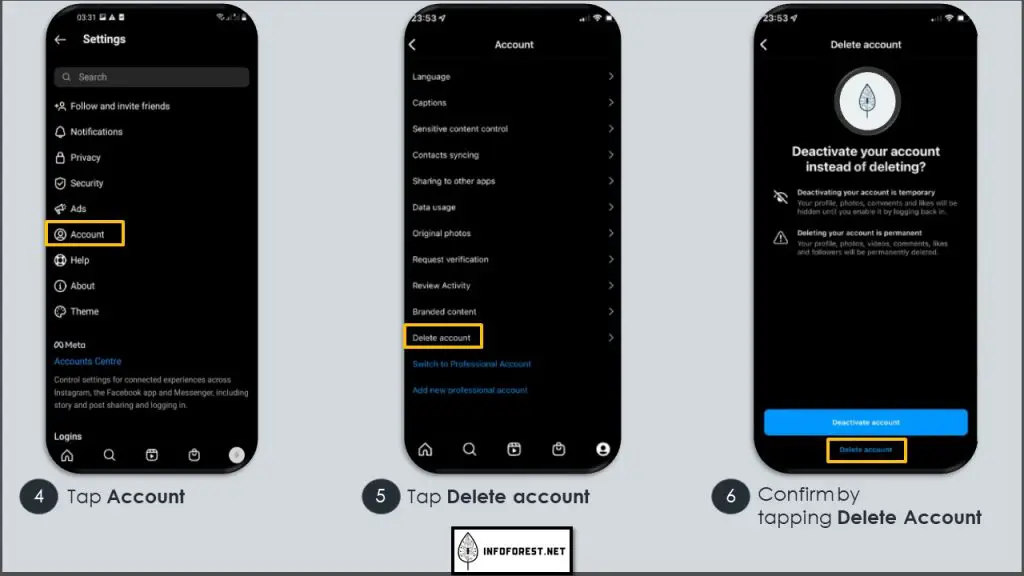
Step 4:
Select the account from the newly opened menu, all the settings for your account are located in this section.
Step 5:
the “Delete account” option is the last option in this section, select this option. If you are not sure whether you want to delete your account, you can back up all the contents of your account before selecting the “Delete Account” option.
Step 6:
On the new menu that opens, selecting the “Delete Account” option will delete your account permanently. Of course, you can recover your account within a month. But after one month, you will not be able to recover your account.
Another option that Instagram offers you at this stage is the temporary deactivation, where your account is temporarily deleted, but you can easily restore it at any time.
We also invite you not to miss our other popular articles such as How to get rid of bed bugs, Affect vs Effect, How to screenshot on Mac, and Federal Holidays 2022.







This article helped me a lot , thank you